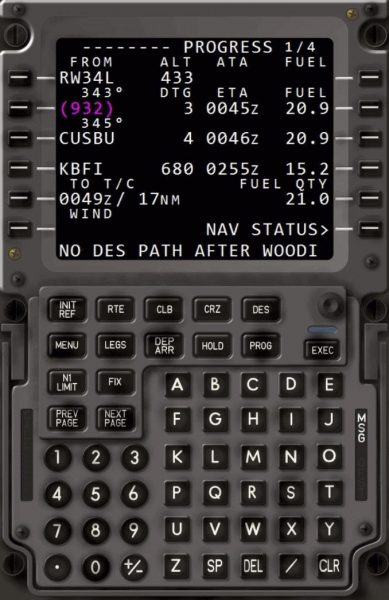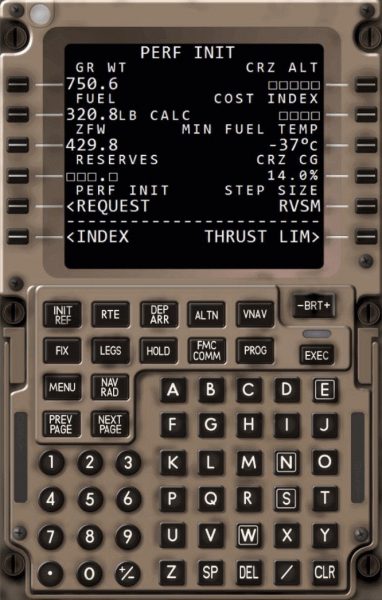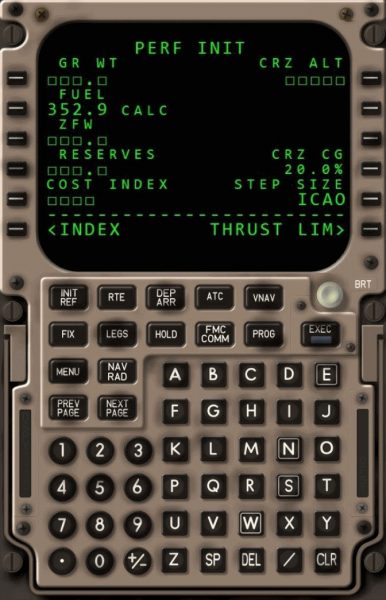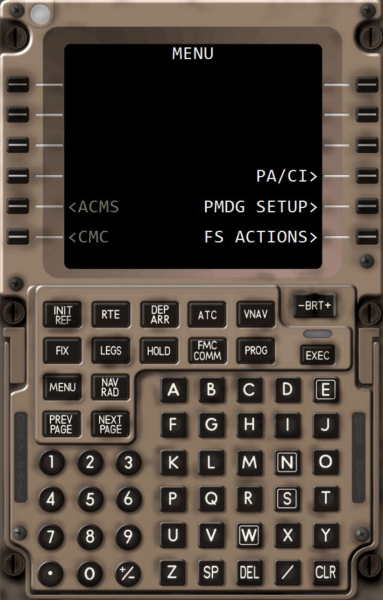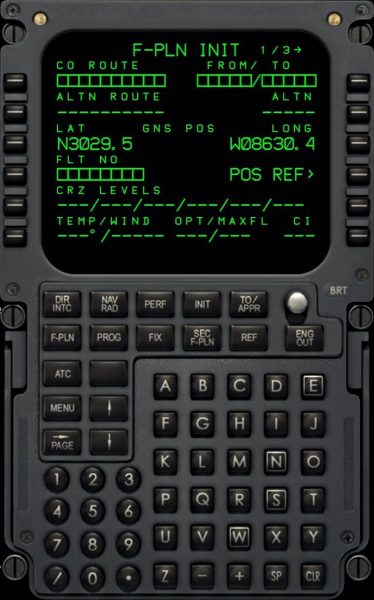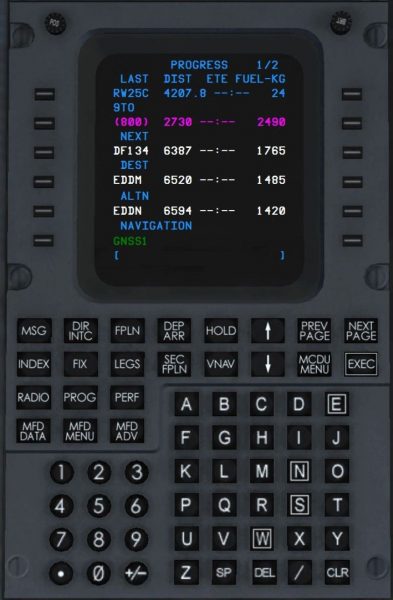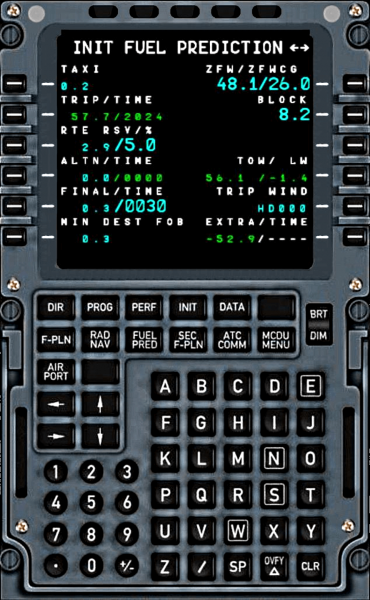What is it?
aviaCDU allows you to connect your favorite mobile device to your Flight Simulator to display and control an aircraft’s FMC.
aviaCDU runs in your device’s browser and connects to aviaServer2024 that runs on your computer that is running Flight Simulator.
Supported Aircraft
- Aerosoft’s CRJ
- iFly 737 MAX
- Maddog MD-82/83/88
- PMDG 737 NG, including the 737-600, 737-700, 737-800 and 737-900
- PMDG 777
- TFDi Design’s MD-11
Pricing
See the aviaServer2024 page for pricing details.
Demo
To get an impression of usability, you can try this interactive demo version below. Note – functionality is limited to the menu keys.
You can of course also try the real deal for free – you will simply be limited to viewing the content of the in-flight CDU until you purchase a license.
Video
Screenshots