The choice is yours:
There are 2 options of buying a license for aviaServer: through a partner store (such as SimMarket or Aerosoft) or through aviaServer directly. If you purchase directly through aviaServer, you might need to wait longer for your license to be delivered, as the process is manual.
Purchasing through a Partner Store
First of all, you need to purchase a license (single license or a license bundle) from one of the Partner Stores:
- SimMarket
- Aerosoft (English)
- Aerosoft (Deutsch)
- JustFlight
After you have purchased a license, you will receive a license key from that store. You will need to activate that key in aviaServer2024. Right-click the tray icon to open this menu:
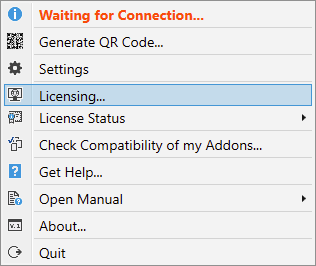
Enter your details and, depending on the license key, you can choose the products that you would like to activate:

After pressing Next, you will receive a confirmation e-mail that you have sent an activation request.
You will receive your license files in a separate e-mail, bound to the hardware of your computer. Follow the instructions in the e-mail to enable full control.
Requesting licenses through aviaServer2024
You can send a license request directly from aviaServer2024.
Right-click the tray icon and choose ‘Licensing’ and choose the option to purchase a license directly:
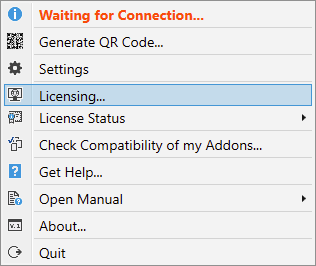

A window will pop-up asking for your name, e-mail address and the license you would like to purchase.

You also have the option of choosing ‘bundles’, giving you a discount based on the number of licenses you are buying.
After sending the request, you will receive a link to pay through PayPal. PayPal will automatically inform me once the payment has been completed. If you have a different e-mail registered at PayPal than the one you used to generate the License Request, please indicate so during the payment process – this allows me to pair the payment with the associated license request.
After payment has been confirmed, you will receive your license files, bound to the hardware of your computer. Follow the instructions in the e-mail to enable full control.
