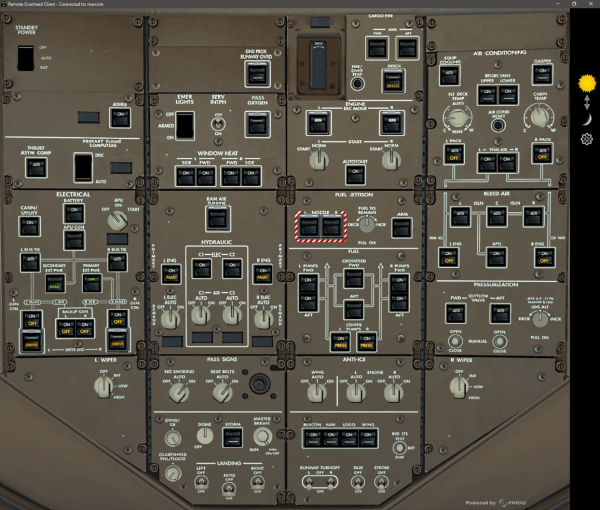What is it?
aviaOverhead allows you to display and control PMDG’s 737 and 777 jetliners.
aviaOverhead comes in 2 flavors:
- as a stand-alone application that runs on a computer in your network
- or as a webapp, very similar to aviaCDU
In both cases you need aviaServer2024 up and running as that established the connection to your Flight Simulator.
Supported Aircraft
The current version allows you to interact with the overhead panel of the :
- PMDG 737 NG
- PMDG 777
aviaOverhead for the 777 supports both Passenger and Freighter variants and you can choose between the two.
Pricing
See the aviaServer2024 page for pricing details.
Demo
To get an impression of usability, you can try this interactive demo version below. Note – the controls will jump back to their original position after a few seconds.
You can zoom in by double clicking / tapping on the background.
Also, make sure you also test the night lighting capabilities. Hit the screw above the circuit breaker light knob (see the manual for more details)
You can of course also try the real deal for free – you will simply be limited to viewing the state of all controls / indicators of the in-flight aircraft until you purchase a license.
Screenshots